How To Record Vocals In Fl Studio
FL Studio 20 is great and has a bunch of great updates. I will show you how to record your vocals in FL Studio 20 today.Cl. That in a nutshell is the vocal performance. And it can have a huge impact on whether or not a vocal recording sounds good. So now do you think FL Studio is good for recording vocals? It can be very easy to think that something must be wrong with the Program, or something else.
Is FL Studio Good for Recording Vocals?
The short answer: Yes. Yes it is.
SOME COMMON PROBLEMS
It can be frustrating when you record a vocal and then go back to listen it and find out it doesn’t sound anything like what you expected it to.
Maybe it turned out a lot quieter. It sounds muffled, and you hear a lot of background noise.
You had an expectation of what you hear on a professional record, but what you hear is anything but that.
Usually the problem has nothing to do with the Digital Audio Workstation (DAW) you are using.
Most of the time, the fundamentals haven’t been addressed or considered.
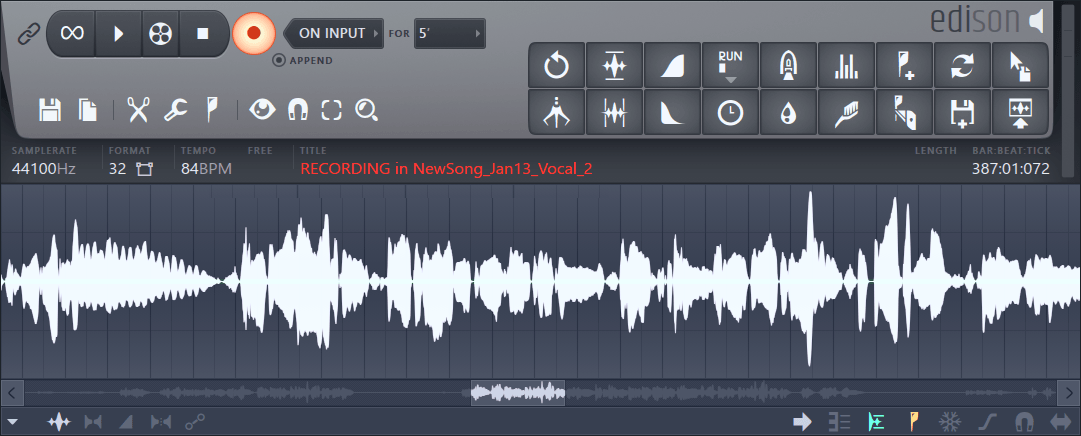
So let’s talk about three areas that you need to address in order to get a good vocal recording from FL studio:
- The recording equipment you use
- The environment you record in
- The vocal performance
If you can work through each of these areas, you will get decent results.
But you also need to make sure that you understand that your vocals are not going to sound anything like what you hear on the songs you listen to immediately.
Your goal at this point is to get a quality recording that you can then take to the mixing and mastering process to get the desired sound that you hear in your head.
IF you want to learn how to use FL Studio to produce your own music, check out this FREE course:
So let’s talk about recording equipment.
The Recording Equipment You Use
In order to get decent results you have to have some good equipment.
For the moment I’m going to limit that to 3 basic items. You can always expand from there.
But the basic elements you need are:
- A Good Microphone
- An Audio Interface
- Accessories – cable, stand, pop filter
A Good Microphone
When you are starting out, I think the most versatile mic to have in your collection is a good, large condenser microphone. There are plenty large condenser microphones on the market. So you need to decide what your budget is. I think a good mid-tier price is somewhere in the $300-500 range.
I have a few recommendations for microphones you can see here.
The reason I think you should purchase a good condenser mic is that it is a versatile tool.
If you get a decent one, you can record pretty much anything and get fairly good results. You can use it to record vocals, acoustic guitar, electric guitar, percussion, and just about anything you can put in front of it that will make a sound.
And when you are starting out, you need that kind of versatility. Later on you can decide to get more microphones to add to your collection. Mics like a small condenser, ribbon mics, dynamic microphones, etc.
Those can help you get some specific kinds of tones. And can add to your arsenal of colors.
But back to the condenser mic. Pick up a decent one. And once you have that, you need to get an audio interface so you can get the sound into your computer.
A Good Audio Interface
There are so many options for audio interfaces on the market. And what you might what to get will be based on what your plans are for the future in music production. I have an article that breaks down what and audio interface is, and another that explains what the outputs are used for.
If you are just starting out, you can get some decent audio interfaces in the $100-$300 range.
These will get you decent recordings, but you have some limitations with the cheaper audio interfaces quality on the inputs.
You can get a decent amount of gain, but the cheaper the interface, the more noise you are going to hear in your recordings. Just keep that in mind. Eventually you will probably want to get some sort of a mic preamp in order to help you get a cleaner, better sound than the preamps on your starter interface.
And when you are setting up your channel, make sure that you are getting a good signal level from the singer. Not too loud, and not so quiet that you will hear a lot of room noise.
Now to get the sound from the mic to the audio interface, you need to have a couple of accessories. We’ll talk about those now.
Accessories – cable, stand, pop filter
The basic accessories you will need are:
- A good microphone cable
- A decent microphone stand
- A pop filter
MICROPHONE CABLE
The microphone cable is something that you don’t want to cheap out on. Go for a higher quality cable, and think about how much length you need to get to the interface from where you plan on setting up the microphone.
You want to try to get the shortest run of cable that makes sense in the space, but make sure you don’t go too short.
It’s an absolute pain in the butt when the cable doesn’t have a ton of slack and you are having to set your mic stand up in a weird place in order not to have too much tension on the mic cable.
MIC STAND
The microphone stand is pretty self explanatory. You can find some decent ones around for the $20-25 range. I would recommend getting a boom style mic stand with adjustable arm. This will give you a lot of flexibility for setting up the mic at different heights and locations.
This also helps when you start recording other instruments like guitar, etc.

POP FILTER
Finally on the accessories, make sure that you grab a pop filter.
I wouldn’t purchase the cheapest ones, because they often have mostly plastic components on them that won’t tighten down very well on the mic stand.
I made this mistake, and the pop filter doesn’t grip well, so it ends up rotating a little bit, and it’s hard to get the pop filter in the exact spot that I want to put it.
So spend a little more on it. I would say you can get some decent ones in the range of $20-30.
So that’s all the basic equipment that you need to record vocals, now let’s talk a little about the place you record them.
The Environment that you Record in
I think a lot of times, people don’t give a lot of thought to the room that they are recording in.
It’s easy to just assume that good equipment and a good performance can make for a great recording.
And they can, but they can also be heavily influenced and affected by the room you are in.
And most people are not doing their recording in the most ideal situation. Meaning that they have probably set up shop to record in small extra room in the house, and you don’t have a lot in the way of acoustic treatment.
You can combat this in a couple of ways:
- Create some basic room treatment
- Try an unconventional blanket route
- Find a better space to record in
Create some basic room treatment
Basic room treatment will help improve the sound of your recordings.
It won’t solve all of your problems, but we are looking for improvement, not perfection.
So there are two basic principles that are at work in basic room treatment: reflection and absorption.
REFLECTION
Reflection is when the sound bounces off of a surface and comes back at your ears. It can bounce off of multiple surfaces before it gets back to your ear, and that can create some undesirable effects on your recording.
Think of being in a completely empty room and clapping your hands. You hear all kinds of crazy echo because the entire room is hard surfaces that are bouncing the sound back towards your ears. This more reflection you have, the more “live” the room sounds.
ABSORPTION
Absorption is when you have some sort of material (foam, fiberglass, rockwool, carpet, etc.) that is taking away some of the reflection of the sound by absorbing it as it passes through the material.
Think about what would happen if you were singing really loudly. And then you decided to put a pillow over your mouth and keep singing at the same volume. Suddenly that sound has completely changed, because the pillow is absorbing some of the sound. The more absorption you have the more “dead” the room sounds.
In an ideal room, you want to have a mixture of both live and dead, that makes for the best sound.

To create some basic room treatment you need to develop a combination of absorption and reflection. Absorption can be created fairly simply by purchasing some wood, insulation and fabric to create your own absorption panels. You can hang these around the room to help.
You can look at this article on absorption placement to figure out the best way to setup your room.
You can also create some diffusion panels as well. These can be used to break up the sound and send it out in all different directions. This cuts down on strong reflections, and breaks them up into smaller reflections (diffusion) that can help you keep the live sound, without it being overpowering.
You can see an example of a diffusion panel here.
Try an unconventional blanket route
I have seen this a couple of time in different variations.
But the basic principle is that you cover over your head or around yourself and the microphone.
And then record from this small impromptu isolation booth.
I’ve seen a few posts of well known musicians doing this on the road from hotel rooms, etc.
There’s a good article where you can hear the differences between different kinds of impromptu vocal recording booths.
Again, it’s more of a hack than a permanent solution, but you never know. You might end up getting some great results with this method.
Or if you want to build your own, more permanent version of a blanket, check out this article from Musician on a Mission.
Find a better space to record in
Maybe you don’t have the best space to work in.
So maybe you need to go and look for a place where it is designed to be quiet already, and see if you can use the space for your recording project.
This could mean that you maybe know someone who has a recording studio, and they will let you use their room for an hour or so.
Or maybe you have access to a theater room somewhere, or an auditorium or sanctuary.
Often times these spaces are created to be acoustically desirable.
Maybe you can borrow them at a not busy time, and do some quick vocal recording for a project you are working on.
The Performance of the Song
Sometimes you could have everything in order with your equipment and the room, but your singer is just not ready. They might be sloppy with how they are singing into the mic.

Which could mean that they are getting up too close it, or staying too far from it. Or it could mean that they aren’t aware of themselves moving toward and away from the mic a lot.
If they aren’t taking into consideration how loud or soft that they are getting, that can cause problems as well..
Maybe they aren’t conveying the tone or emotion of the words well.
Did they warm their voice up before they started recording? If they didn’t, you’ll notice that their voice gets worn out quickly while they are recording.
All of these personal factors for the singer can play into whether or not a voice recording will sound good.
So before you blame the DAW for not being able to record a good vocal, make sure that your singer:
- Warms up their voice
- Knows how close or far from the mic they need to be to get the right tone for the song
- Is ready to convey the emotion of the section they are recording
- Understands how to control their volume so that they don’t over stress the mic and create clipping or undesirable sounds.
- Knows when to get in close to the mic, and when to pull back on the mic to regulate their volume
That in a nutshell is the vocal performance. And it can have a huge impact on whether or not a vocal recording sounds good.
CONCLUSION
So now do you think FL Studio is good for recording vocals?
It can be very easy to think that something must be wrong with the Program, or something else.
But the truth is often that the basics haven’t been taken care of first.
Make sure that you have the basic equipment to record quality vocals.
And make sure that you have taken into account the environment you are recording in.
Do you best to get a great performance from your singer.
If you do those things, your DAW will just capture what you want it to.
If you don’t do those things, then you can’t blame the DAW for not recording good vocals.
Recording vocals properly is the cornerstone of a good mix.
They tell the story and set the emotional tone. They tie the entire project together. The truth is, an amazing vocal will make or break your song.
But there’s lots of variables that get in the way of capturing a great take.
In this article, you’ll learn common recording mistakes that can ruin any vocal and how to avoid them.
Here’ 9 vocal recording mistakes to avoid:
- Choosing the wrong room
- Wrong mic placement
- Your room isn’t treated
- Using the wrong microphone
- Using an omnidirectional mic
- Keeping the mic at lip level
- Your levels are too hot
- You only recorded one take
- You’re not encouraging your singer
Let’s dive in!
1. You chose the wrong room
It’s easy to think that mixing has the biggest impact on the vocal. But in reality, your recording is far more important.
One of the most influential factors during the recording phase is your choice of room.
Recording in a home studio poses many challenges…
It’s easy to think that mixing has the biggest impact on the vocal. But in reality, your recording is far more important.
You probably don’t have access to a professional vocal booth. You only have access to what you have—maybe just a few rooms in your home:
- A kitchen.
- A bedroom.
- A bathroom.
- A living room.
- And so on…
It’s a mistake to simply pick the one that’s most convenient!
The room that an instrument is recorded in always changes the tone. This is ESPECIALLY true for vocals.
If your vocals are recorded in a bad room, it’s extremely obvious by the end of the mix.
Reverb pulls the vocals back in a mix. The more reverb an instrument has, the less it sounds present and “in your face.” It sounds farther away from the listener.
You want the singer to sound up-close and personal. Recording vocals in a very reverberant room will make that intimacy nearly impossible.
The room that an instrument is recorded in always changes the tone. This is ESPECIALLY true for vocals.
Room reflections can also cause compression and pitch correction to sound unnatural. It’ll make the vocals sound “fake,” like they were tacked on at the end of the mix.
So… what room should you pick?
Try to use a small-to-medium sized room with a lot of stuff in it. Specifically, with a lot of SOFT stuff like beds, couches, pillows, rugs and so on.
All of those items tend to absorb sound, making the room less reverberant and more neutral for getting the best vocal
You also want to avoid rooms with a lot of hard surfaces and windows. So your kitchen and bathroom are probably not the best places to record a vocal.
Rooms: The perfect balance
There’s a flip side to this: You want your room to be dead, but not TOO dead.
If you put so much absorption material in a room that ALL of the room sound is gone, your vocal will sound dull and muffled.
There is, in this case, too much of a good thing. Find a balance.
Contrary to popular belief, a closet is NOT a good room for recording vocals. That myth started because professional vocal booths tend to be small and secluded.
But the difference is that professional vocals booths are often covered in soundproofing fiberglass over 12 inches deep! Unless that’s how your closet was built, avoid it for recording vox.
No matter how many clothes are in them, a closet simply does not have enough absorption material to keep the room resonances out. Because of that, the reverb, though extremely short, will be extra loud in the microphone (especially once the voice is compressed).
So, think about this when you’re recording vocals. You’ll get a better sound with a well treated room!

2. Your mic placement is wrong
Once you’ve found the right room, your job isn’t over. Far from it.
The next common mistake is mic positioning errors. It may seem small, but trust me—mic position is important to the tone!
Your 2 rules of thumb for mic placement are:
- Don’t put the microphone in the exact center of the room.
- Put the microphone as far away from the walls as possible.
This will prevent you from recording any weird room resonances that occur outside the “sweet spot.”
So where’s the sweet spot? Here’s a simple chart to show you:
Stay out of the orange area and you’re good. You don’t want to be in the center of the room, and you don’t want to be close to the sides either.
Stay in the brown and you’ll be fine.
Hot tip: If you can, point the mic at one of the corners of the room. This increases the distance to the closest wall.
If you can, point the mic at one of the corners of the room. This increases the distance to the closest wall.
3. Your room isn’t treated
Condenser microphones are pretty sensitive. They can pick up stray sounds from all the way across the room.
So treating the space around them is essential!
If you have proper acoustic panels, use them to create a temporary vocal booth around the vocalist.
If you don’t have proper acoustic panels, use what you have on hand—Mattresses, duvets, and heavy curtains can work to create a makeshift booth.
Wondering if something will absorb enough sound? Try shouting at it and listen for how much sound it absorbs. The more the better.
Hot tip: If you can’t create the classic “triangle” vocal booth, then put something up behind the singer’s head. That’s the area that will affect the sound the most.
4. You’re using the wrong microphone
At this point, you’re starting to understand the main rule of recording vocals: EVERYTHING affects the tone. So take the time to get it right.
Each vocalist has a different tone to their voice. Some are deep and powerful, others are high and airy. There’s a thousand possibilities in between.
Match your microphone to your vocalist!
Match your microphone to your vocalist!
Every microphone is going to sound different. I’m not going to bore you with talk about the frequency curve of every single mic on the market.
But there are some general concepts that are important to know.
- Small Diaphragm Condenser Mics
Small diaphragm condenser mics tend to sound bright and airy. The bass response is noticeably lower.
- Large Diaphragm Condenser Mics
Large diaphragm condenser mics tend to sound clean and focused. The frequency response tends to be pretty balanced.
- Dynamic Mics
Dynamic mics tend to sound warmer and more aggressive. There’s less top end, which works perfectly for certain singers and genres.
The mic you pick will depend on what you’re looking for from your vocalist.
You could be looking for a mic that will accent their natural tone. For example, if you have a bright and airy singer and you want their tone to be even more obvious, then a small diaphragm condenser mic is perfect.
Other times you might want a mic that will balance their tone. If you feel like the bright and airy tone from your vocalist is too much, then a dynamic mic might be perfect to warm things up a bit.
No matter what, make sure you experiment! Set up 2 to 3 microphones and have the vocalist sing the chorus into each of them. Listen back to the tracks and see what you think.
If you only have the budget for one microphone, I recommend the Se 2200a II. It’s an affordable condenser microphone that’s well balanced for the price. If you need to start your microphone collection somewhere, it’s a great place to start.
Hot Tip: Change the mic out if your vocalist is going to be singing harmonies! The change in tone will help the main vocal to stick out more.
5. You’re using an omnidirectional mic
Let me be clear: Omnidirectional microphones can sound awesome. Especially for intimate, whispery vocals.
But for home recording, they have a fatal flaw: They pick up EVERYTHING in the room.
While cardioid microphones (like the Se 2200a C) pick up sound from one direction, An omnidirectional mic does exactly what the name says: It picks up all sound in the room equally.
When you’re recording vocals in a professionally treated sound booth, using an omnidirectional mic is totally fine. There’s very little room sound for the microphone to pick up, so it’s irrelevant what direction it picks the sound up from.
But when you’re recording at home, in a bedroom or living room, omnidirectional mics make it nearly impossible to record a dry vocal.
So unless you have a well treated room, stay away from omnidirectional mics.
6. You’re keeping the mic at lip-level (unless that’s what sounds best)
Once you’ve found exactly which room and mic to use, you’re almost done.
You already know where to put your mic in relation the room, but where do you put it in relation to the singer?
These three placement factors can change the tone of your microphone:
1. Distance
If you’re using a condenser mic, the distance between the mic and the singer will have the greatest effect on the tone because of the proximity effect.
The proximity effect is a phenomenon where the closer you get to the microphone, the boomier your vocals become:
- If I was a 12 inches away, the vocal would sound open and airy.
- If I was 5 inches away, the vocal would sound warm and intimate.
A good starting place is to set the singer 6 inches away from the mic, and then move them forward or backward to get the tone you’re looking for.
Hot tip: Don’t put your vocalist closer than 5 inches away. Things can get too muddy real fast.
However, for dynamic mics a good place to start is 2 inches away. They are designed to be used this way. You can move forward and back from there.
2. Height
Height is another factor in the tone you get from your mic. When a mic is at lip level, it’s at your “default” height, so to say.
When you lower the microphone, you’re increasing the low end of the voice. The closer you get to the chest, the more prominent the low-end.
How To Record Vocals In Fl Studio 10
The opposite is true as well – when you raise the microphone, the top end is accentuated.
Make sure the vocalist looks straight ahead when singing, otherwise they’ll put unnecessary stress on their vocal chords!
3. Axis
Finally, the last factor is the axis of the microphone.
Pointing the microphone at the singer is standard, of course. But when you rotate the mic, you’re reducing the bass from your singer. You’re also reducing plosives.
This is a great thing to try for singers with heavy P’s and S’s. Try moving the mic 20 degrees to the left and right and see what sounds best.
If you tweak these three variables accordingly, you should get the tone you’re looking for before you ever reach for an EQ!
7. Your levels are too hot
This one is easy to overlook…
In the age of digital, the recording levels you set don’t matter nearly as much as they did back 60’s and 70’s.
But that DOESN’T mean they don’t matter at all!
In the age of digital, the recording levels you set don’t matter nearly as much as they did back 60’s and 70’s. But that DOESN’T mean they don’t matter at all!
When you’re setting levels, try to maintain 10dB of headroom.
Without getting into the technical details, the digital sweet spot is basically an average level of -18dBFS. That’s where most plugins are going to sound best.
When setting your levels, try to get an average of -18dBFS. You should be peaking around -10dBFS. Make sure you’re definitely not peaking higher than -6dBFS.
This keeps your levels low enough that you won’t accidentally clip (which means you’d have to re-record the part), but also avoid recording too quiet either.
8. You only recorded one take
Make sure you’re recording several takes when you record a vocalist.
Sometimes you’re working with a singer that you think is so good that one take is enough. You would never edit it! It was perfect!
And then, inevitably, you start to mix, and… oh. There’s out of tune notes. There are spitty words. Some phrases are out of time. Yikes!
Make sure you have enough content to work with! You need to comp your vocals to create the best possible version for your song. It’s better to have too many takes rather than not enough.
Sometimes the singer won’t know when they’re doing something wrong. Gently coach them towards a better performance, but be wary of introducing self-doubt. You’re there to help, not to hurt.
Rule of thumb: Make sure to record a minimum of three takes from the singer. Even if the first take is a banger!
I always find something wrong later. And I always thank myself.
9. You’re not encouraging your singer
The voice is something we ALL have. We use it share our thoughts, our hopes, and our fears.
That’s why confidence is so important to a singer. They have to feel the emotion and KNOW they sound good.
When you’re recording vocals, you need to wear a few extra hats. You’re not just the engineer or producer anymore. You’re the coach, the therapist, and the cheerleader.
You have to do your best to nurture their best performance!
Here’s a few things to try:
- Set the room ambience: If it’s a happy track, make the room extra bright. If it’s more mellow, just turn on a lamp. Do whatever would make your singer feel comfortable based on the mood of the track.
- Complement them regularly: Singing tends to make people very self-aware. Make them feel confident in their performance, and they’ll actually give you a more confident take.
- Coach occasionally, but NEVER criticize: Sometimes the singer won’t know when they’re doing something wrong. Gently coach them towards a better performance, but be wary of introducing self-doubt. You’re there to help, not to hurt.
- Get them to visualize the lyrics: Singing is intensely personal! We can hear the emotion in someone’s voice without even trying. Help your singer to give a more emotional performance by talking them through how they feel about the lyrics. They need to be thinking of the lyrics as a story, not as just words.
- Take more breaks than you think you should: The voice gets tired very quickly if worked too hard. For every 25 minutes of recording, take a 5 minute break.
How To Record Vocals In Fl Studio 20 Tamil Free Download
Do these things and you’ll get a quality performance.
Pitch Perfecting
Recording vocals is an art, for sure. There are so many variables to consider!
How To Record Vocals In Fl Studio Using M-audio
But the more you practice, the better results you’ll get—Avoiding these 9 mistakes will help you get there faster.
How To Record Vocals In Fl Studio 20 Easy
Rob Mayzes is an audio professional, musician and educator. He’s helped millions of home studio owners to produce better music and mixes through his website Musician on a Mission.